Descriptions
today. i will share how to scan other peoples hostname.and i will recommend a kit, it’s name Nmap .
ok,i will to connect move device.
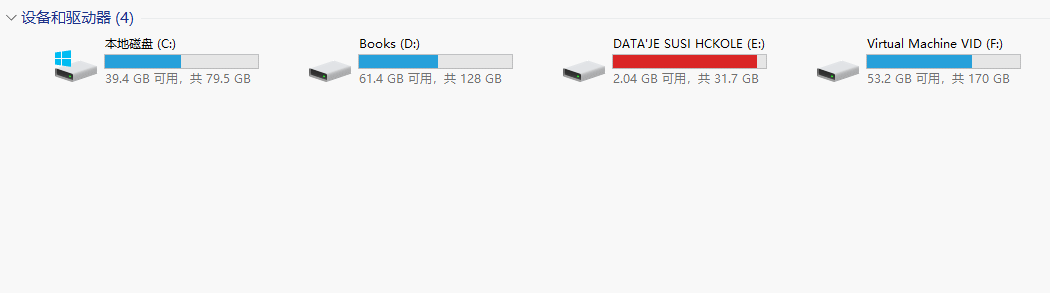 and i need to copy some date for virtual machine ,it’s consume some time,because this disk has the private software repository i need.
and i need to copy some date for virtual machine ,it’s consume some time,because this disk has the private software repository i need.
if you has internet,you can install it on your pro repo.just like debian (up 8) sudo apt-get install nmap
Get the system type and open port of the remote host
nmap -sS -P0 -sV -O target
 Here target can be a single IP, or hostname, or domain name, or subnet
Here target can be a single IP, or hostname, or domain name, or subnet
-sS TCP SYN scan (also known as semi-open, or stealth scan) -P0 allows you to turn off ICMP ping. -sV open system version detection -O tries to identify the remote operating system
Other options:
-A simultaneously open operating system fingerprint and version detection -v Detailed output scan situation.
List the list of hosts with the specified ports open
nmap -sT -p 80 -oG – 192.168.1.* | grep open
my host has opened the apache2 service, so he started port 80 by default. let’s scan it
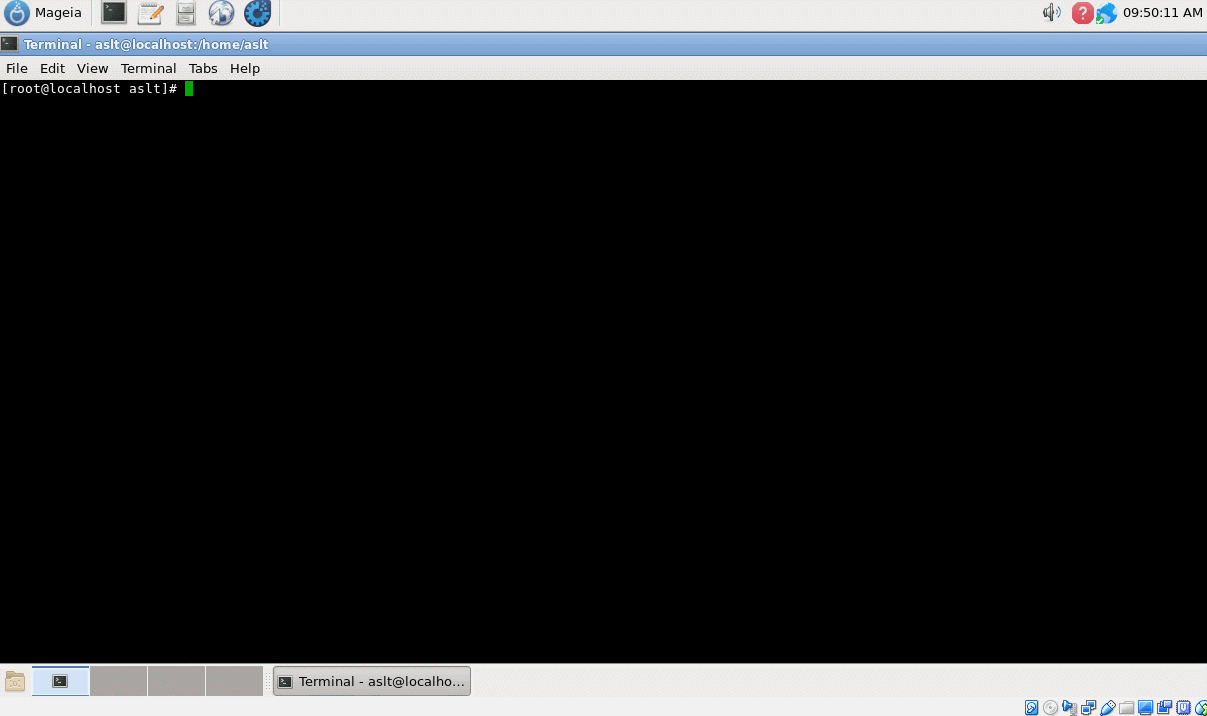
Quickly to scan
nmap -sP target
let’s do it in my test space has 2 phone 2 computer and 1 router scan now.
the result
[root@localhost aslt]# nmap -sP 192.168.1.0/24
Starting Nmap 7.40 ( https://nmap.org ) at 2018-11-17 10:09 EST
Nmap scan report for 192.168.1.1
Host is up (0.0022s latency).
MAC Address: CC:34:29:3C:76:50 (Tp-link Technologies)
Nmap scan report for 192.168.1.104
Host is up (0.00045s latency).
MAC Address: 60:67:20:C8:45:9C (Intel Corporate)
Nmap scan report for 192.168.1.105
Host is up (0.20s latency).
MAC Address: 88:33:14:31:D6:73 (Texas Instruments)
Nmap scan report for 192.168.1.126
Host is up (0.15s latency).
MAC Address: 20:5D:47:52:4E:0A (vivo Mobile Communication)
Nmap scan report for 192.168.1.132
Host is up.
Nmap done: 256 IP addresses (5 hosts up) scanned in 5.22 seconds
yes it’s scan get 5 target . and i said in my space has 5 device.
let’s looking progress
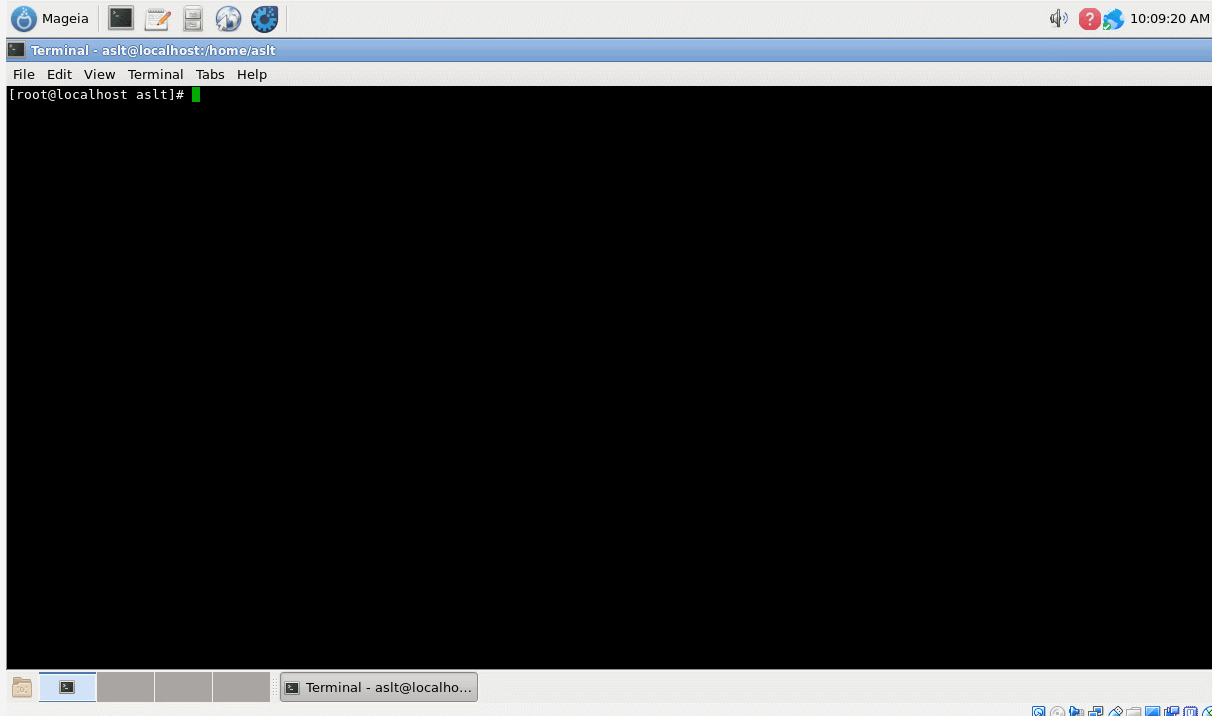
Done
ok,it is done.